Migrate to OpenFMB v2.1
This doc will guide you through migrating an existing OpenFMB 2.0 configuration to OpenFMB 2.1.
Main Differences
- OpenFMB v2.1 supports Grid Code functionalities in ESSControlProfile and SolarControlProfile
resattribute is added to OpenFMB WYE class that would affect all Reading profiles
If you are using ESSControlProfile, SolarControlProfile, and any of the ReadingProifle, migration is required. The OpenFMB Adapter Configuration Tool (OACT) offers a simple migration process.
Versioning
The version of a configuration file (*.yaml file) is identified by file section. Using a text editor, open your existing OpenFMB 2.0 configuration file and look for file section:
For version 2.0:
file:
id: ...
edition: 2.0 # Indicate OpenFMB v2.0
version: 2.0.0.0 # This is the version OpenFMB Adapter
plugin: ''
For version 2.1:
file:
id: ...
edition: 2.1 # Indicate OpenFMB v2.1
version: 2.1.0.0 # This is the version OpenFMB Adapter
plugin: ''
Migration Examples
Always back up your files before performing any migration
Suppose you want to migrate a BreakerReadingProfile, a ESSControlProfile, and SolarControlProfile template to version 2.1. Using the OACT tool, open the configuration files.
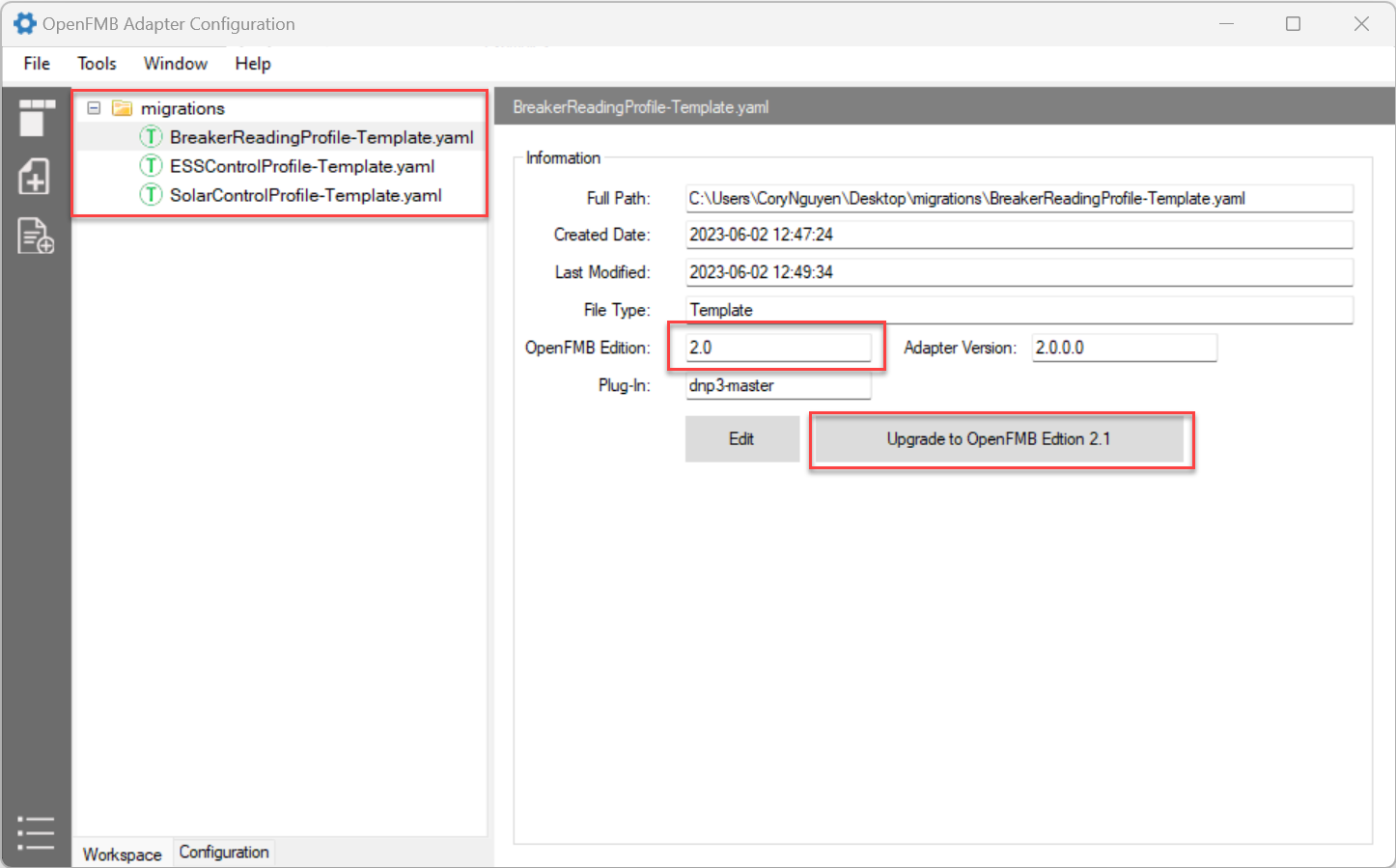
Migrate BreakerReadingProfile
- Select
BreakerReadingProfile, and click onUpgrade to OpenFMB Edition v2.1. Confirm to proceed. SelectBreakerReadingProfile
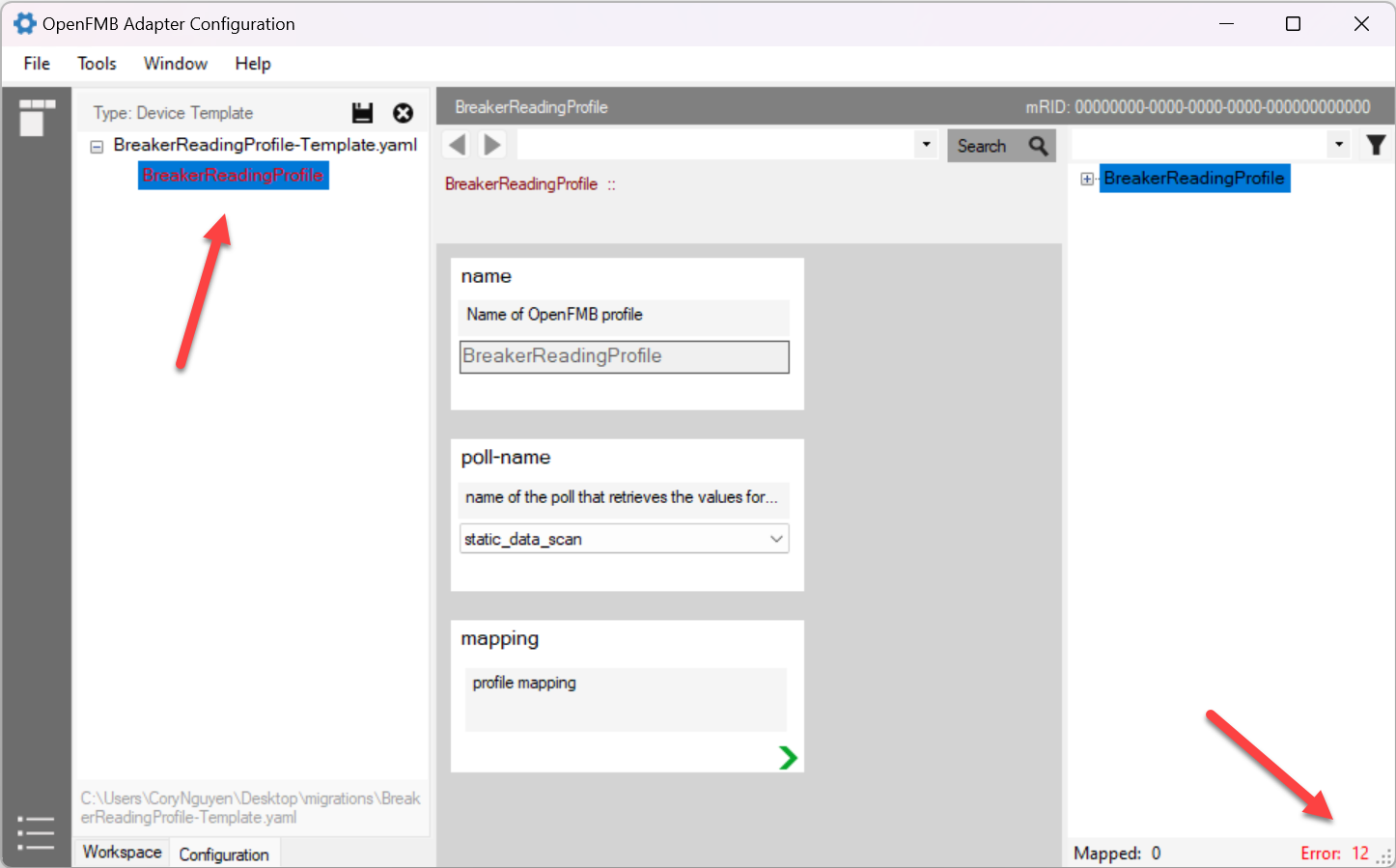
- On the right bottom corner, click on
Errorto expand all erroneous nodes - For each erroneous node, right click and select
Suggested correction.... Adiffdialog is popped up showing the comparison of existing and suggesting map configuration. Verify and clickAcceptbutton.
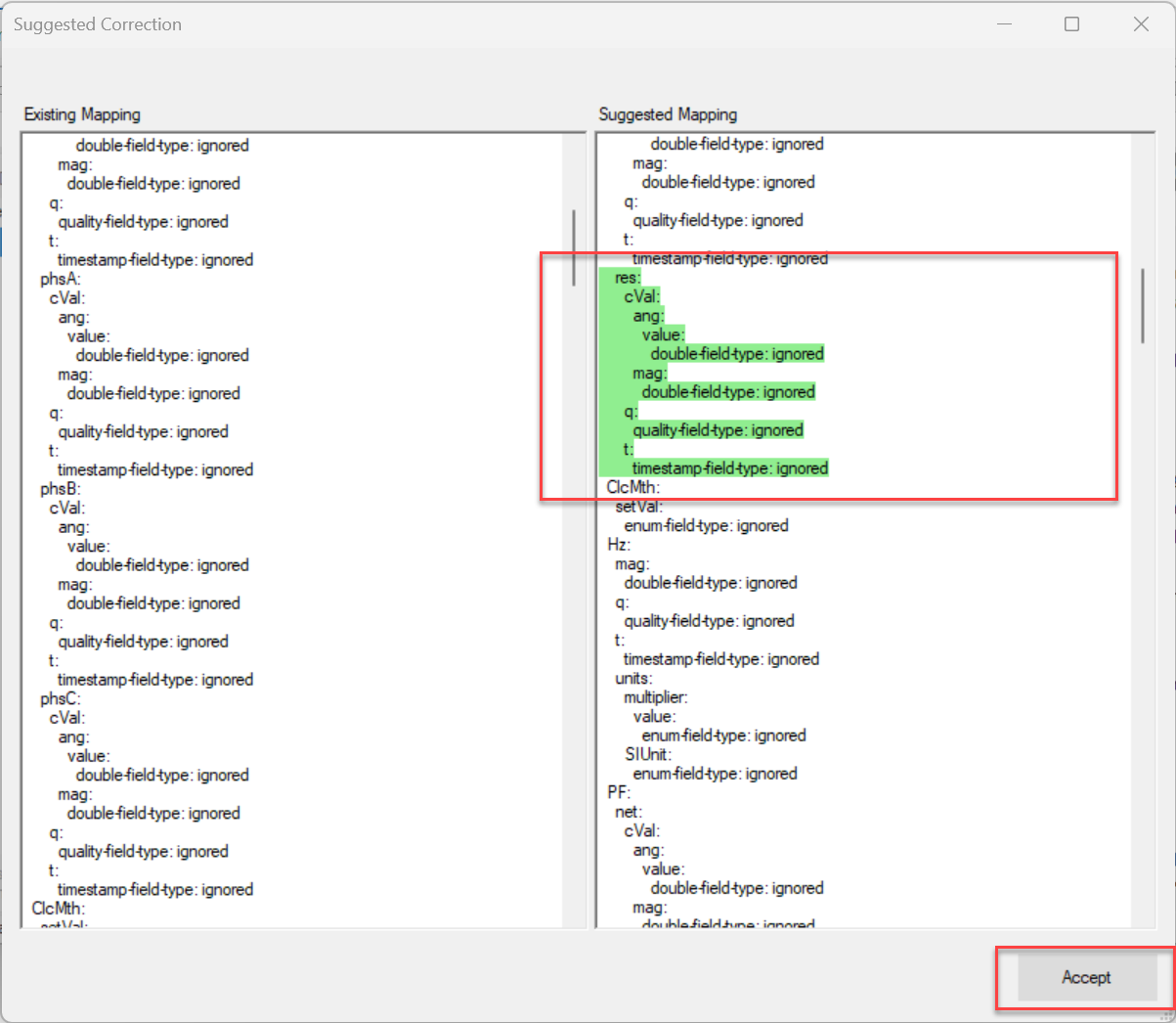
- Once all the erroneous nodes are fixed, save the file and open log panel to make sure the configuration file is validated OK
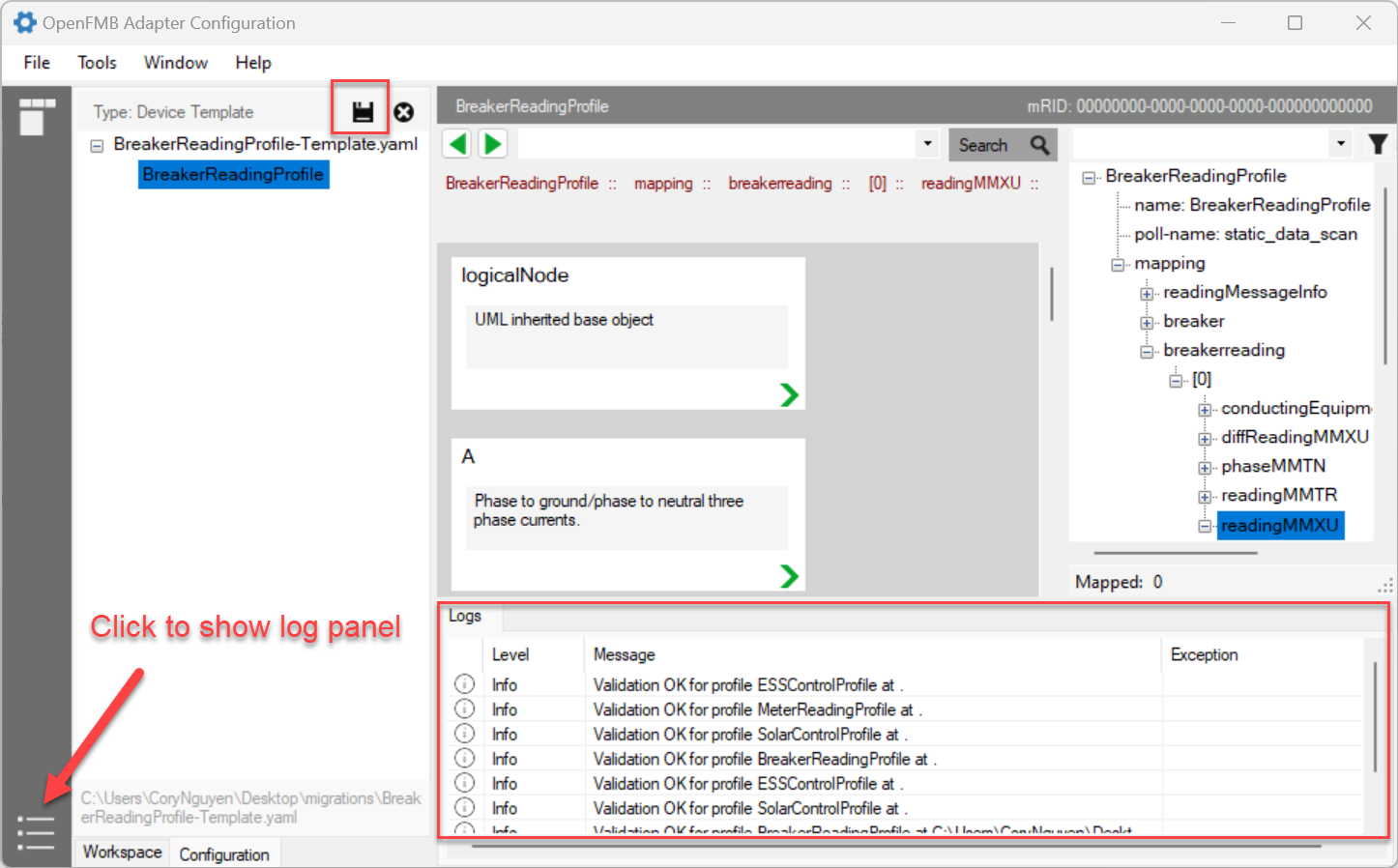
Migrate ESSControlProfile
- Select
ESSControlProfile, and click onUpgrade to OpenFMB Edition v2.1. Confirm to proceed. SelectESSControlProfile
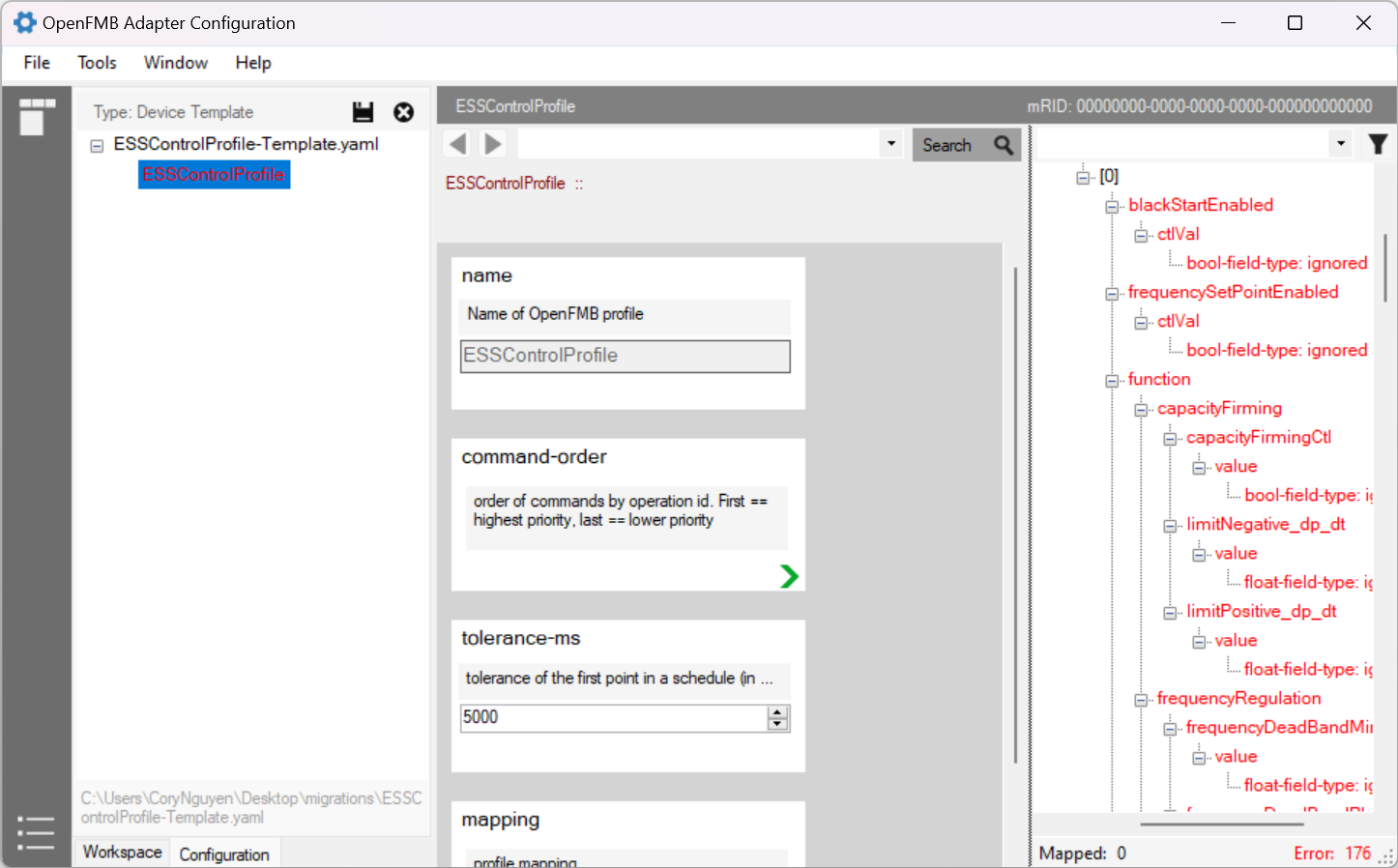
- On the right bottom corner, click on
Errorto expand all erroneous nodes - Scroll up and select the first erroneous node, right click and select
Suggested correction....
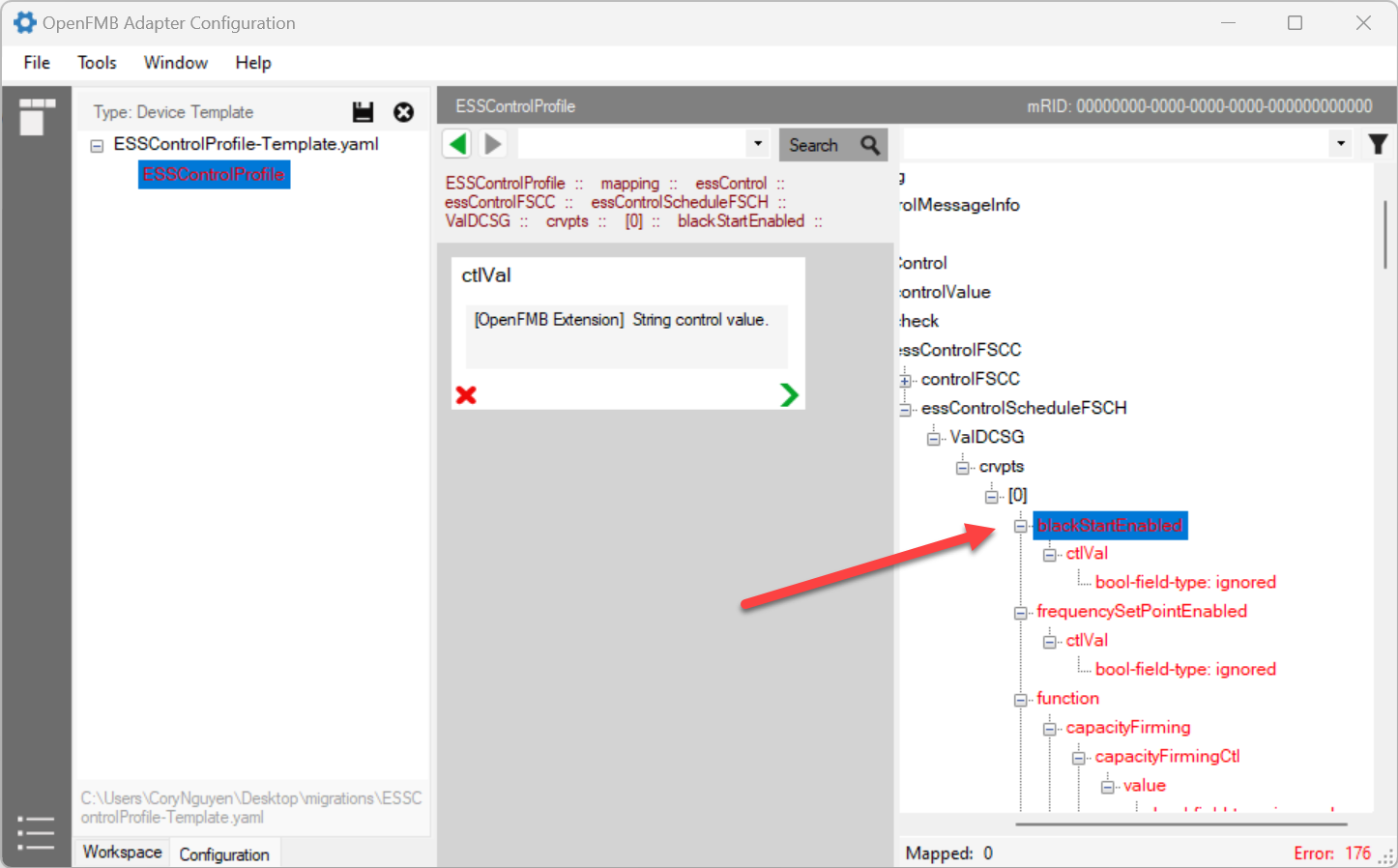
- A
diffdialog is popped up showing the comparison of existing and suggesting map configuration. Verify and clickAcceptbutton.
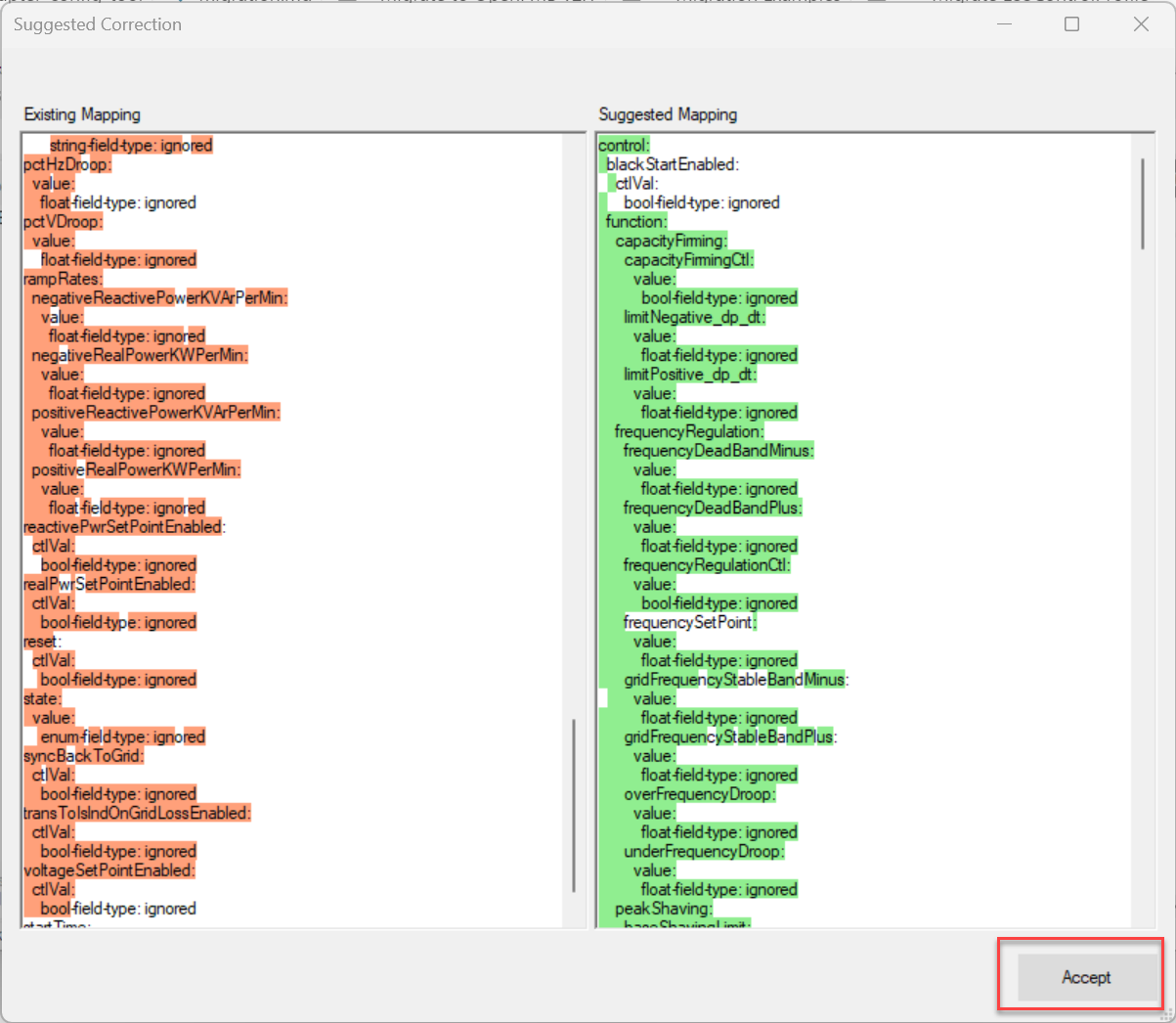
- Save the file and open log panel to make sure the configuration file is validated OK
Migrate SolarControlProfile
Refer to Migrate ESSControlProfile. The process of migrating a SolarControlProfile is very similar.